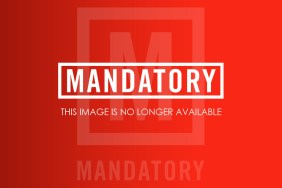Image Credit: Dave J Hogan / Getty Images
Stephen Hawking’s speech system has now been released by Intel as an open source platform, with the company intending for it to be toyed around with by developers and hackers in order for it to cater to a wider range of disabilities.
As outlined by the Microsoft Developer Network, Intel’s Assistive Context-Aware Toolkit (ACAT) has been made available in the form of a .NET 4.5 WinForms app that can be accessed by anyone. The ACAT was developed by Intel following a personal request from the physicist, after the symptoms of his ALS had grown worse and therefore negatively impacted upon his ability to communicate using his old speech system. Intel therefore developed a new system that was put in place in January 2014, which saw Hawking’s ability to perform common tasks using his computer improve dramatically. Now the entire platform has been made open source, and users are encouraged to tinker around with it in order for it to be help those suffering with other disabilities.

Image Credit: Dave J Hogan / Getty Images
The ACAT translates facial movement into text, with Hawking able to “speak” by controlling the ACAT’s interface using a series of twitches, selecting letters that are displayed on the screen of his computer in order to form sentences. This virtual keyboard that can be used by Hawking also allows him to select and utilize different programs, along with also granting him the ability to browse the web. It’s a simple system that allows Hawking to do a whole lot with very little movement, and it now being able to be used by more people with disabilities is a great thing.
However, while Hawking owns a state-of-the-art pair of glasses which use an infrared beam to track his cheek in order to determine his facial movement, the desktop app version of the software utilizes a webcam, meaning that it’s not exactly the portable system Hawking has in his possession. Fortunately it being open source means that third-party developers will be able to do as they wish with it, and may be able to take it to places even Intel was incapable of, thus making it an incredibly handy tool for more disabled individuals worldwide.
You can download the software’s installer over on Github, along with its user guide.