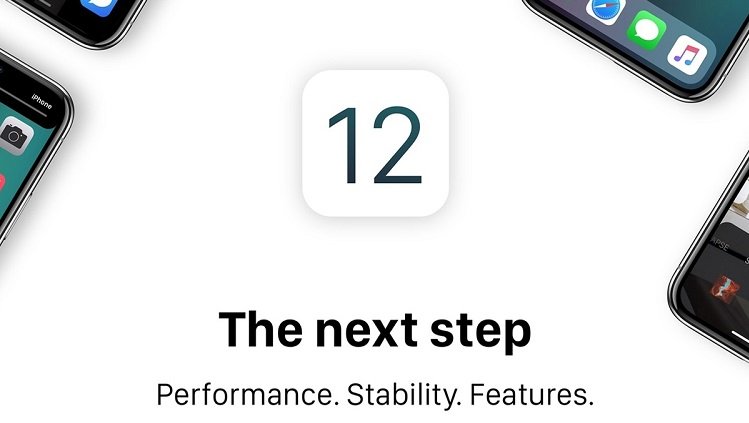Have you noticed something off about your iPhone? Feeling strange since the last upgrade? You’re not alone! According to reports across the Internet, the latest iOS 12 update causes older phone displays to look significantly different. Of course, the Internet being the Internet, no one can seem to agree on the exact culprit, and some users are denying the issue entirely. For those that are suffering, the focus seems to be on oversaturated colors, contrast changes, and exposed blacks. All of these contribute to reduced screen quality in the long run.
The Internet and Apple Have A Unique Relationship: The Best Reactions To iPhone XS’ Absurd Price
Apple has not responded to the issue, but you can expect an incoming patch if enough people make a ruckus. In the meantime, iPhone Hacks suggests a few settings you can tweak to try to restore the colors you’re used to. In your settings under General and Accessibility, there’s a setting to Increase Contrast that you can disable. If you go to Display Accommodations on the same menu, you can disable the Reduce White Point function. Both these tweaks should give you some control over these unruly color changes.
Whether this is an intentional tweak by the Mac boys or an imagined illusion by those unwilling to update, you can learn a lesson. If you’re staring at your black mirror enough that you can see subtle tweaks in color after an update, perhaps it’s time to look elsewhere. Or at the very least, you can switch screens. I’ve heard great things about this Fortnite everyone’s been buzzing about.