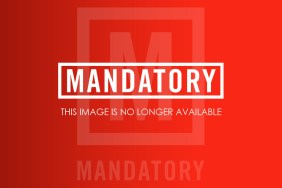We’ve played Alien: Isolation and the verdict is in: it’s authentic. Amanda’s journey is one that we won’t soon forget, true to the spirit of the IP, and wrought with horrifying sequences with a good sense of challenge.
Early on in the adventure you may find that the game doesn’t do much to welcome you into its hostile environment. Sure, it has a tutorial to show you how to interact with the game, but there is so much to Alien: Isolation that it can be overwhelming.
Related: Alien Isolation Review
To help improve your knowledge and effectiveness, we’ve put together a guide. It includes information that should help make you an even better survivalist. Check it out in the gallery below.
8 Tips to Surviving Alien: Isolation's Terrifying Adventure
-
For the love of all that's good don't run unless you have to
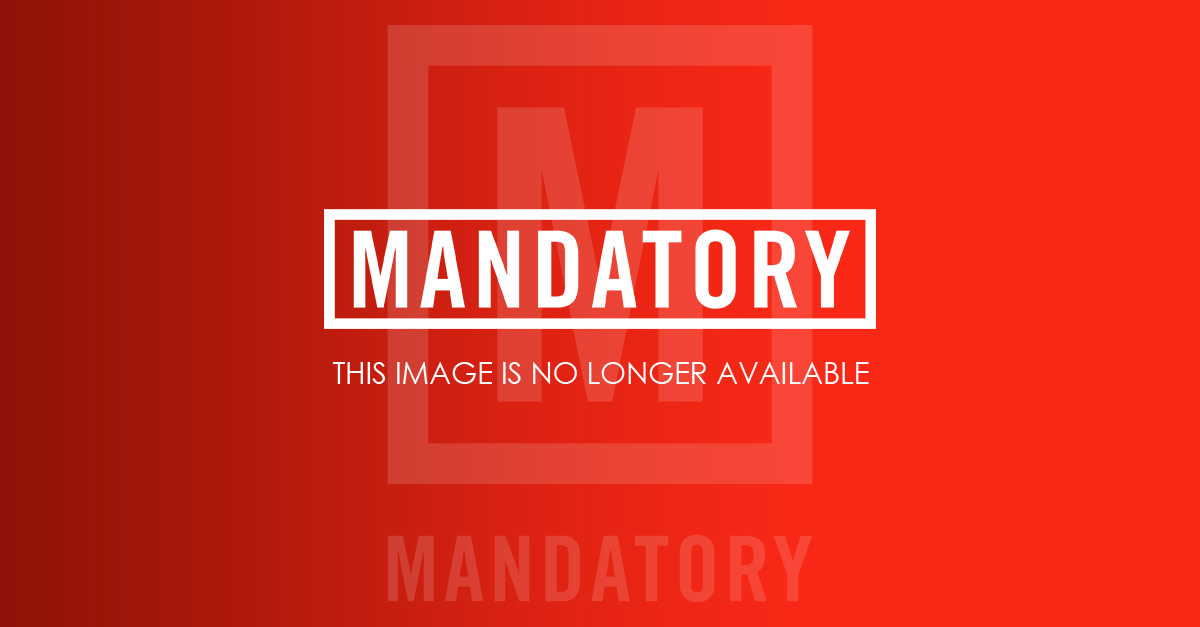
The biggest mistake many players make is running to get around quicker. The Alien is highly intelligent, and picks up quickly on loud movement. When the Alien isn't around, walk, don't run. If he shows up, or you detect hostiles in your area, crouch by pushing down the right analog stick (R3) and move around this way. Yes, Alien: Isolation is a slow-paced game, but so was the Alien movie. Play with patience, and you'll be rewarded with fewer deaths and potentially some great immersion.
-
Always have an exit strategy
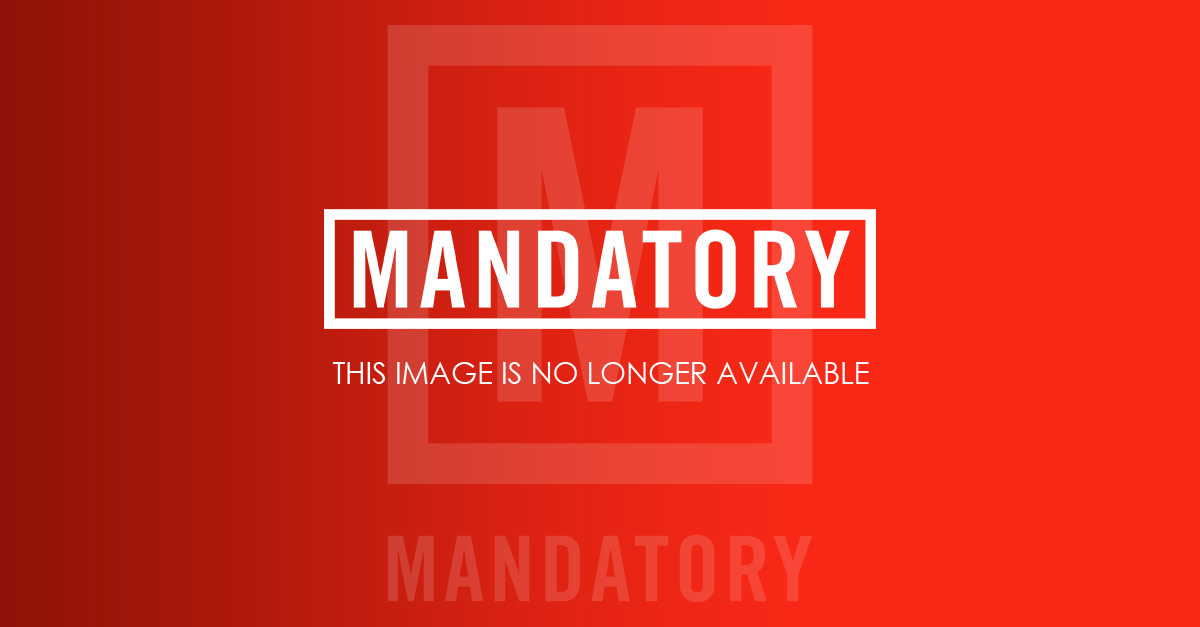
There's no way around it, you're going to be surprised by something during your Alien: Isolation adventure. That might be the Alien making a change of course and heading toward you, or a human spotting you before firing at you with a revolver. For these situations, you always want an exit strategy. Running away isn't enough, though. Pay attention to where lockers and cabinets are located as you move from area to area, and also where emergency lock doors are. If a bad situation occurs, instead of giving up and reloading at the last checkpoint, make your way to one of these objects and use them for an amazing getaway. If you pull it off, pat yourself on the back. You deserve it.
-
Become friendly with the motion detector
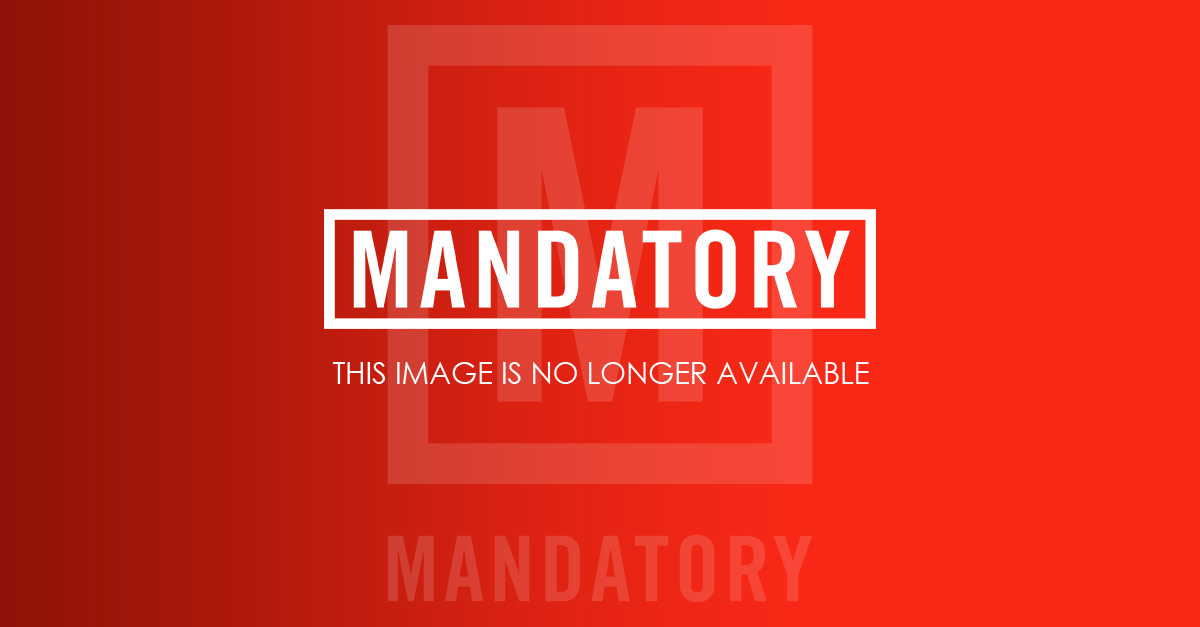
About two to maybe three hours into Alien: Isolation you'll unlock the Motion Detector. This thing will be your most important tool for dealing with the Alien and other hostiles throughout your adventure.
When you hold R1 or RB, you'll pull the Motion Detector out and hold it in your left hand. Any movement within 50 or so meters of you will show up as a dot on the green display. However, the display can only show location where you're aiming. If there's movement behind you or to your side, it'll light up toward the bottom where the motion is coming from. Re-adjust your view to see what it's tracking.
The Motion Detector will also beep if there's something close to you. When this happens, go into high alert. A lot of the time movement will be from the Alien in a vent or at a different floor than you, but it'll be up to you to figure out its location.
Given the Motion Detector requires no batteries, it should be used constantly once you get it. You can alternate between focusing on the detector and the view behind it by hitting the L2 or LT button.
-
Peek to check corners
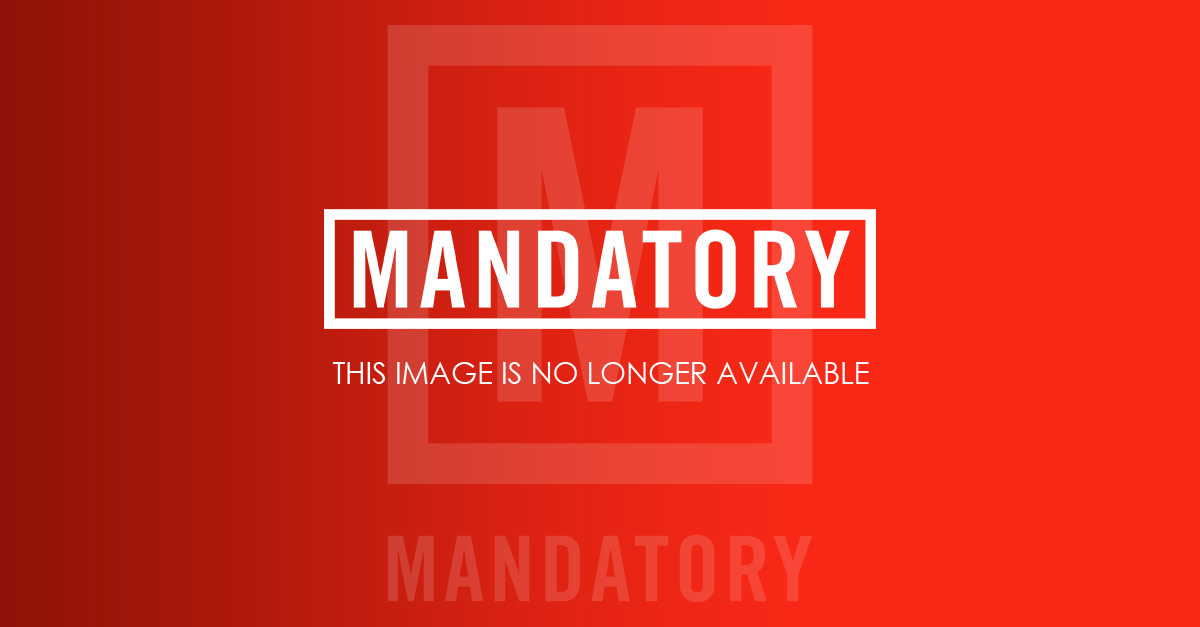
As in a real life situation, it's better to peak over or to the side of a wall or object to check for hostiles than to outright expose yourself. To peek, hit the L1 or LB button while standing or crouched. This will allow you to see if the coast is clear before exiting cover.
On the Xbox One you can also peek using head movement. A setting in the options needs to be enabled for this to be supported, but in my experience it works extremely well.
-
Use your supplies in difficult situations
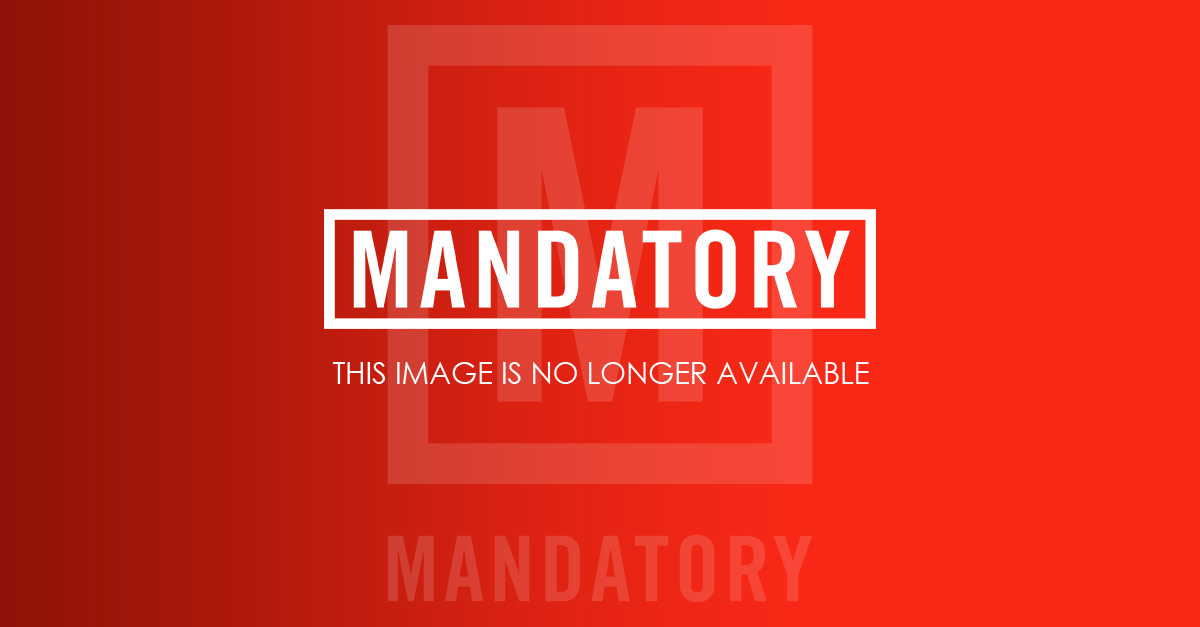
As focused on stealth as Alien: Isolation is, you do have some weapons and tools at your disposal. A revolver is great for taking out the games robots and humans. Meanwhile, the bomb and flamethrower are great to use in a bad situation with the Alien as they force it to retreat.
There are situations you'll run into that require immaculate execution, and as such can be quite frustrating. In these situations, look into your toolkit and see if there's something you can use to give yourself an edge.
-
Save more than you need to
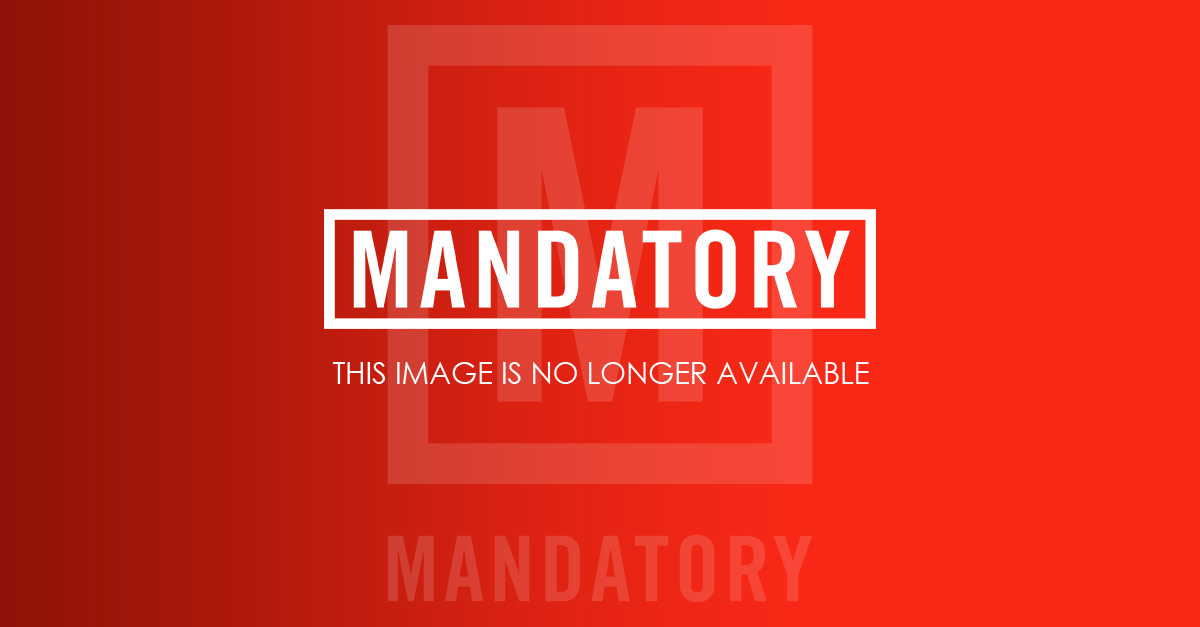
Alien: Isolation uses a somewhat dated saving model where you have to walk up to a save point and manually save. Save points are marked on your map once you walk near them, and using them methodically is the key to avoiding frustration.
Remember where save points are, and if you detect that you're about to walk into a dangerous area you may want to backtrack and save at a prior location.
-
Pay attention to the audio; wear headphones if you have them
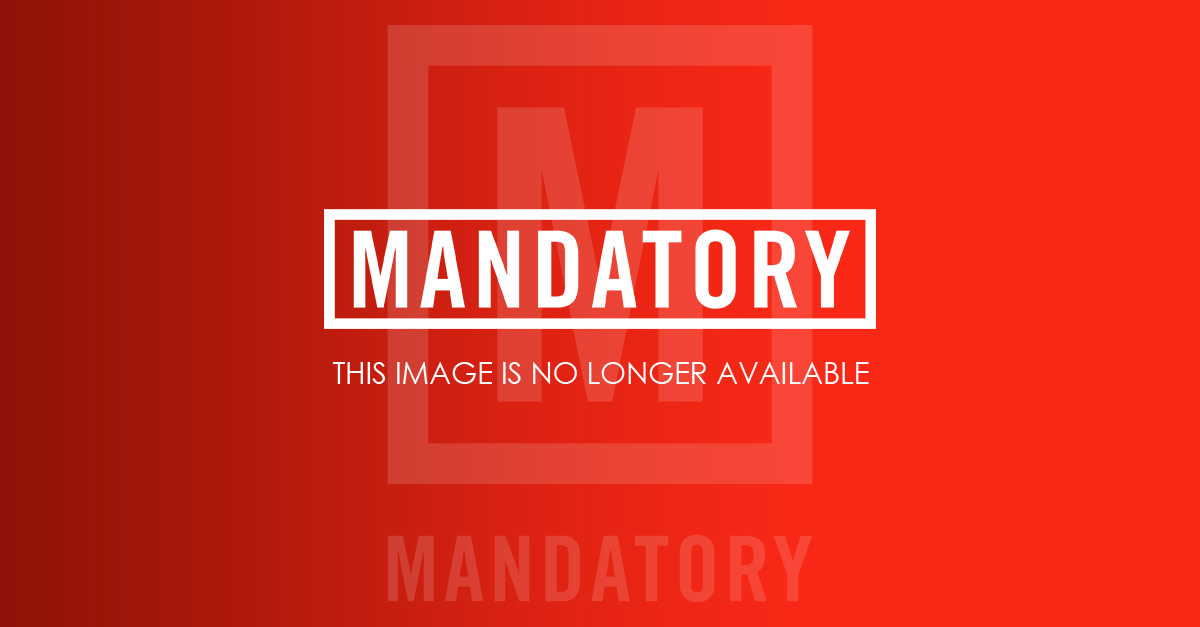
Alien: Isolation has some great audio work. Not only does it serve to create immersion, but it offers hints during gameplay. For example, a very specific musical piece plays when the Alien is around, and it evolves to become more intense if it approaches you.
You can also hear a rattlesnake type of rattle sometimes when the Alien is near, which is a great queue if it isn't moving, which means it doesn't show up on your Motion Detector.
Speaking of the Motion Detector, you'll always hear it beep when an enemy is around. There are very few circumstances where you aren't given a chance to survive, it all comes down to your strategy, planning, and awareness.
Given how helpful the audio is, you may want to play with headphones. If nothing else, it'll improve the quality of your experience.
-
Lost? Check the map
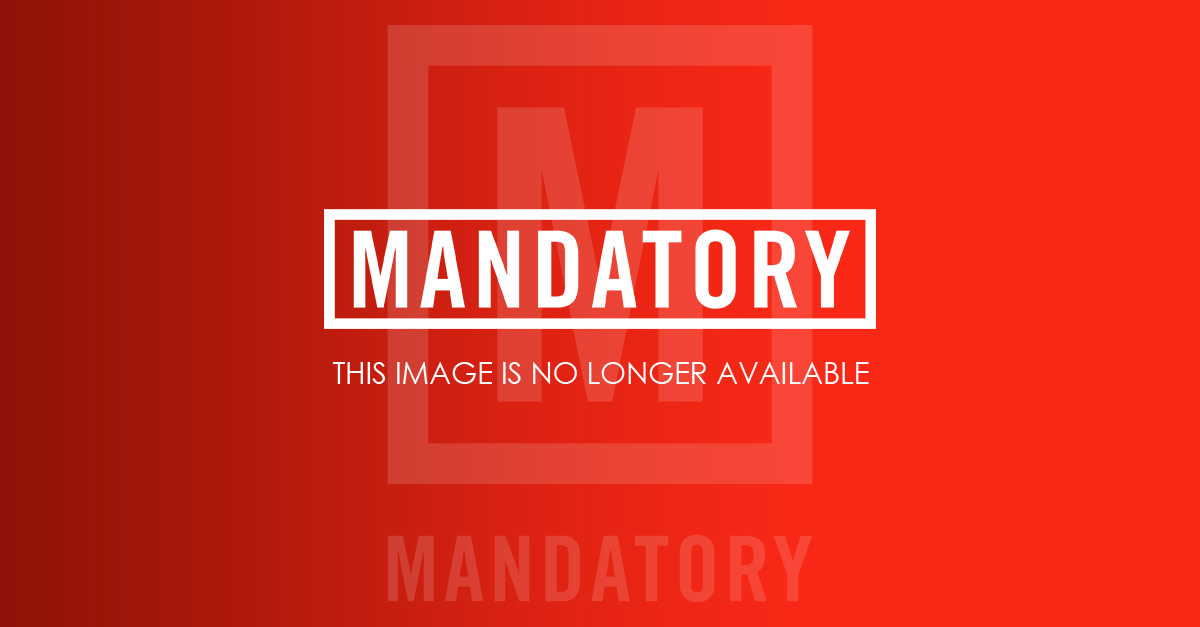
Early on you might find yourself lost. Alien: Isolation isn't quite as linear as games we've been seeing lately, and due to its save structure it can be frustrating if you can't figure things out.
Thankfully, the map menu is extremely helpful. You'll be able to see what your current objective is toward the bottom, and the game goes as far as to show a circle in the general location of where you need to go. Sometimes the circle won't show up if you aren't on the same level as the destination, in which case it'll show a different style of circle at the spot where you need to go to move closer to the destination.