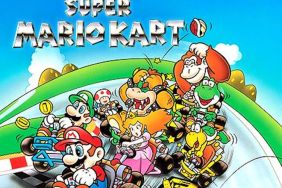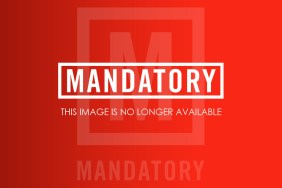If you’ve been playing Mario Kart 8 Deluxe and wondering why the game appears to take control of your kart occasionally, then you’ll be pleased to know that there’s a way to turn this feature off.
For the Switch remaster of Mario Kart 8 Nintendo has introduced smart steering, a nifty new feature that prevents your kart from veering off the track and will stop you from crashing into walls and barriers. This is useful for younger or more inexperienced players of the game, allowing them to tackle its more difficult courses and making Mario Kart 8 more inclusive as a result. However, it also prevents players from being able to achieve the ultra mini-turbo while drifting, and also makes it more difficult to take advantage of the game’s various shortcuts and corner cuts.
Also: Mario Kart 8 Deluxe Shortcuts For Every Course: A Guide to All 48 Tracks
Weirdly, Nintendo has opted to make this option the default control method for Mario Kart 8 Deluxe, and doesn’t indicate that it can’t be turned off in the game itself, with there being no settings options on the main menu. To disable smart steering you instead need to start a race, press the + button to enter the menu, and then press the left trigger. From this menu you can also enable or disable tilt controls and auto-accelerate, along with disabling the mini-map.

Smart steering is a welcome inclusion for parents who want to play Mario Kart 8 with their kids, or for those who want their friends and family members who aren’t necessarily well-versed in video games to give the game a shot. However, for those of us who like to have as much control over our karts as possible, then turning the feature off will be the first course of action.