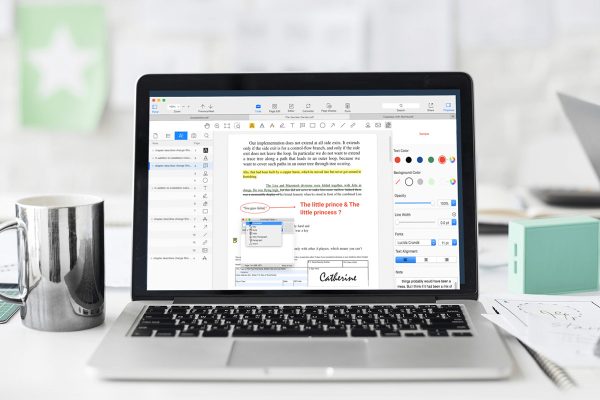A Portable Document Format, or more commonly known as a PDF, is one of the most common file formats used when transferring files. It’s portable, which makes it easy to transfer a file around without having to worry about any errors (i.e. Microsoft Word docs with missing fonts or images, formatting issues, etc.). Most browsers are fully capable of opening and displaying PDF files as well. So in short, yes, PDFs are extremely valuable, common, and convenient file types. But have you ever tried editing one? It’s not so easy.
With the PDF Reader Pro For Mac lifetime subscription, you’ll be able to edit your file with ease. If you want to add notes, edits, text, highlights, and more, this software allows you to do just that. You can also add hyperlinks to redirect other destinations and edit said links however you want. Images are easy to modify and add too, as you’ll be able to insert, add, and replace images and texts in your PDF.
You can make any PDF form as interactive as possible by adding text fields, checkboxes, combo boxes, list boxes, and much more. Need to turn the file into a different format? No problem! Convert your PDF to iWork, Text, JPG, PNG, and HTML. Other helpful features include the ability to add watermarks, Night Mode, import from scanner or iOS to PDF, and the ability to view your pages side-by-side for booklet printing.
To use this software, you must have OS X 10.12 or later and a 64-bit processor. It’s important to note that the 2.7.4 version does not include PDF to Office conversion.
This Labor Day, take advantage of affordable deals with the Your Bundle, Your Way event that starts on Aug. 30 and ends Sept. 5 at 11:59 PM. This software is on sale and can be combined with other courses, software, or apps in our collection for 20% off with code YOURWAY20 or 30% off with YOURWAY30 when you choose three or more items in the sale. In order for the coupon codes to apply, your total must add up to at least $49. The PDF Reader Pro For Mac is discounted to $39.99 when you buy it through us.
Prices subject to change.