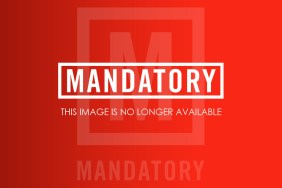When it comes to mechanical gaming keyboards, I’m convinced that there isn’t a perfect solution on the market. Although some come closer to perfection than others, they all fall short one way or another.
Related: SteelSeries Siberia v3 Review – King of the Jungle
So when SteelSeries announced its premium Apex M800 mechanical keyboard, it had my ear. The question is, does it deliver the ultimate package that many of us have been waiting for?
Performance
Among the M800’s list of impressive specs is its proprietary mechanical switch technology. SteelSeries calls it the QS1, and it successfully achieved its mission of crafting a switch with a low profile and smooth linear action.
After using Cherry MX Reds for more than a year, I’ve found myself absolutely in-love with the performance and feel of the QS1. This a switch with an improvement of 25% actuation versus other switches on the market, meaning that key presses are lightning quick. I was under the impression that there would be a period of transition between switches, but I found myself comfortably using the QS1 within an hour. At this point I’d say I prefer this switch over Cherry MX Reds for both gaming and typing.

Each key feels great to the touch.
As if that weren’t enough to substantiate a new keyboard release, the M800 comes equipped with two processors. This allows full rollover on the keyboard, preventing ghosting entirely, a fact that few keyboards on the market can say. As far as what that means for you, it’s not something you’re going to reap the benefits of unless you’re playing keyboard heavy games, particularly RTS titles like StarCraft 2. But if you’re going to invest in a long-term gaming keyboard, it’s nice to know that you have the performance in case you ever need it.
The keyboard comes with a high-quality braided cable that connects both the keyboard and two USB ports to your PC. The USB ports are housed on the back portion of the keyboard, and can come in handy in some cases.
Software
I’ve been using SteelSeries engine for a few years, and it has grown to become my favorite gaming peripheral software solution on the market. The M800 takes advantage of the software in spectacular fashion, presenting a multitude of options while making interface interaction simple.
For one, the M800 also has a vertical column of six macro keys. Each of these keys can be easily bound to anything you think of. In my application, I bound three of them to media inputs (pause/play, skip, back) and reserved the other three for game-specific inputs. The location of the macro keys is great, and I found them easy to press when bound for use in games like Counter-Strike and League of Legends.

There is limitless potential for the M800’s individually illuminated keys.
Where the software really comes in handy is with the M800’s individually illuminated LED keys. Put simply, you can customize the color of your keys at a level never before seen on a keyboard. Presets show off the feature particularly well, allowing you to turn your keyboard into a party-initiating disco ball or a rainbow radiating with light. Though there are presets, it’s entirely up to you what color configuration you utilize.
My personal favorite function of this is the Reactive Key option, which changes the color of keys for a couple seconds after being pressed before slowly fading back to the original color. Ultimately, the feature doesn’t impact the performance of your keyboard, but makes it a spectacle in the gaming room.
The Package
The M800’s build quality is hit and miss. On one hand, the keys feel great to the touch, even better than the Ducky and Gigabyte keyboards I’ve been using. On the other hand, the shell of the keyboard doesn’t portray the same premium image as its price. It really isn’t much different than the normal SteelSeries Apex, a keyboard that can be purchased for less than $70. Though, that is merely a physical shortcoming, the squeaky space bar may just drive you nuts. During testing we found that after one day of use the space bar began squeaking frequently when being pressed down by the right thumb, and it hasn’t gone away.
Though my experience with the squeaky space bar may or may not be an isolated case, the lack of a wrist pad isn’t. It’s almost shocking that one wasn’t either incorporated into the keyboard like the SteelSeries 7G, or at least included in the package. As a writer, a wrist pad is a must have for ergonomic reasons, and the keyboard isn’t low profile enough to get away with not having one.

This is a very expensive keyboard.
When it all comes down to it, the faults that the M800 expresses are highlighted due to the price of the keyboard. This is a $200 device, one of the most expensive of its kind. When you couple that with the SteelSeries brand label, you expect near perfection. Unfortunately, it misses its mark even if ever so slightly.
Come to think of it, the price has been inflated by the individually illuminated keys. There’s no doubt that the manufacturing cost of placing an LED light under each key is costly, and it shows in the MSRP. That’s something to take into consideration when shopping for a keyboard.
Conclusion
The M800 falls just short of being the mechanical gaming keyboard that we’ve been waiting for. Its QS1 switches and anti-ghosting are among the best that the market has ever seen. Backed by the SteelSeries Engine, it offers a ton of functionality for users. But the build quality and lack of a wrist pad make it tough to recommend at its staggering $200 price point. While you may find yourself satisfied, more price-competitive solutions are already available and proven in the market.

Jonathan Leack is the Gaming Editor for CraveOnline. You can follow him on Twitter @jleack.
Unit provided by manufacturer. The SteelSeries Apex M800 will soon be available for purchase.