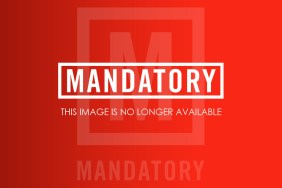What’s scarier than the zombie apocalypse? Try a game-breaking bug that deletes all of your progression. Now THAT’S the kind of thing that would keep us awake at night.
It turns out that Dying Light has one of its very own, and even worse, no one has figured out a solution to it yet. It’s also seemingly unavoidable, with those who have reported it happening to them stating that it occurs when reaching 22% progression upon starting the ‘Siblings’ quest.
Here’s a rundown from Reddit user canadiantreez, who was among the first to discover the unfortunate glitch: “Upon reaching 22% progression and starting the “Siblings” quest (hunt a bolter) my game crashed on PS4. When I restarted the game and continued the campaign I was still on the same quest but all my weapons, blueprints, items, and skill tree unlocks were gone.
Also See: Dying Light Review – Reanimating the Genre
“This is a game breaking issue as some of the necessary items are given to you in the game and you have no way to replace them (along with the misery of re-building your skill trees from scratch).”
Since that Reddit post, more players have reported the issue happening to them, too, with customer services representatives for developer Techland reportedly stating that they are working on a patch to fix it. However, as this bug corrupts the game’s save data, there’s no way for their progress to be retrieved, meaning that if you have encountered this problem, you’ll be forced to start all over again.
While canadiantreez stated that he came across the bug while playing on the PS4 version of the game, others have encountered it in the Xbox One and PC versions of the game, too.
Techland released patch 1.2.1 on January 30th that fixed a number of issues, though none seem directly related to the issue of deleted player progression, aside from a fix for the disappearing inventory/blueprints. It also isn’t listed among the developer’s known issues that they are working on, so it remains to be seen when this problem will be rectified.