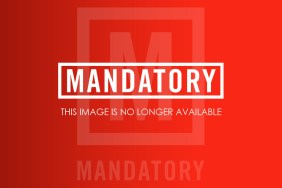A massive Verizon outage occurred today, affecting customers across the United States. Many suddenly found their Verizon phones on SOS, unable to make calls, texts, or use data. However, other carriers like T-Mobile and AT&T were unaffected.
If today’s Verizon outage (or any future outage) affected you, there’s a way for some customers to immediately get phone service in an emergency. Unfortunately, this option isn’t available for everyone and will depend on your device.
How to get phone service back in a Verizon outage
If you’re experiencing a Verizon outage, the easiest way to get phone service back is to use another carrier. In the past, you’d need a SIM card to do this, which would make it a pain unless you planned ahead. However, with the introduction of eSIM, you can sign up for a secondary line without the need for a physical SIM card. To do this, you just need access to any device with an internet connection and a browser.
Unfortunately, not every phone offers eSIM functionality. The following iPhone lines offer the feature:
- iPhone SE (2020)
- iPhone XR
- iPhone XS
- iPhone 11
- iPhone 12
- iPhone 13
- iPhone 14
- iPhone 15
- iPhone 16
If you have an Android phone, you’ll need to check the manufacturer’s website to see if it can use an eSIM.
If you already have Verizon, you likely don’t want to switch carriers entirely. Fortunately, many phones have dual eSIM functionality, so you can switch between carriers. Since you’ll only use your secondary carrier when Verizon is out, you’ll likely want to go with a Mobile Virtual Network Operator (MVNO), which offers a pay-as-you-go service.
Many MVNOs are available, but you’ll want to choose one that doesn’t use Verizon since you’re dealing with a Verizon outage. A few examples are:
- Boost Mobile: AT&T, T-Mobile
- Google Fi: T-Mobile
- Mint Mobile: T-Mobile
Of these, Google Fi is the easiest to set up. It has a free trial and gives you step-by-step instructions on how to activate your eSIM and what settings you need to use. It also allows you to pause the service when you’re not using it, so you don’t have to pay an extra bill every month.
Once you get service set up, you can call, message, and use data on your secondary line. Then, when Verizon is back online, you can switch back to your primary carrier and continue as usual.