Prior to the coronavirus pandemic that relegated us all to working from home, you probably had never even heard of Zoom, the video conferencing platform. Now you’re expected to sign on daily to greet the smiling (or more likely, grimacing) faces of your superiors and coworkers. The transition from face-to-face meetings to video conferencing didn’t seem like it would be that hard, especially given our experience with FaceTime, Skype, and conference calls, but something about interacting through a screen in a workgroup just doesn’t, well, work very well. As we all adapt to this new form of communication, we’re bound to mess things up along the way. That’s why we created the Mandatory Guide to Zoom Etiquette for Telecommuters — to save you and everyone you work with from mortifying embarrassment.
Cover Photo: filadendron (Getty Images)
Silver linings: 10 Unexpected Upsides of the Coronavirus Outbreak
Safe is sexy: The Mandatory Guide to Dating in the Age of Coronavirus
Help Prevent the Spread of the Coronavirus
Visit the Centers for Disease Control at CDC.gov or the World Health Organization at Who.int for the latest information on the coronavirus and learn what you can do to stop the spread.
Follow Mandatory on Facebook, Twitter, and Instagram.
Zoom Etiquette
-
Dress for success.
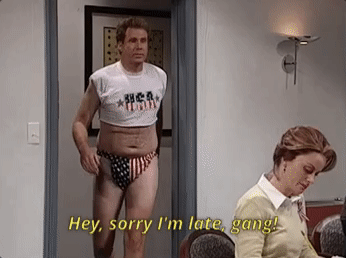
Just because you’re at home doesn’t mean you can Zoom in your bathrobe. Dress like you would for an in-person work meeting. Don’t try to skimp, either. Tempting though it may be to dress business casual up top and pantless down below, all it takes is one request for a document that’s not within hand’s reach for your boss and coworkers to catch you in your skivvies.
-
Consider your background.

Do not Zoom from bed, even if you think no one can tell you’re in bed. It’s not a good look. Use a virtual background if your pad is really a pigsty, but keep it professional. We know there are a ton of fun backgrounds out there, from the Simpsons’ living room to the hallway from The Shining, but a work meeting is not the time to express your creativity (unless you happen to be in a creative field and your boss has a great sense of humor). Save the sight gags for virtual happy hour.
-
Look into the camera.

Your camera should be at eye level, and you should focus your gaze there. It’s hard not to look at yourself onscreen, but you’ll look distracted and possibly stoned if you do. Pretend you’re a news anchor and remember that your audience is on the other side of the camera, not the screen.
-
Introduce yourself.
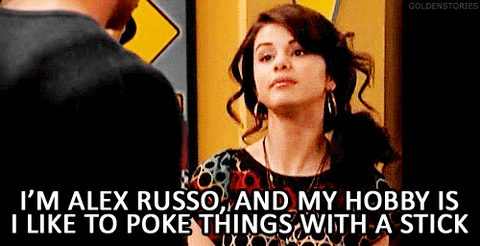
If you don’t know everyone in the virtual room, introductions are in order. Keep it brief and to the point. Now is not the time to ramble or share random facts about your personality, incredibly interesting though they may be.
-
Mute your microphone when you’re not speaking.

Zoom can pick up the sound of anything, from the click of a door closing to a chair scuffing the floor to the doorbell. If you're not speaking, mute your microphone or nobody will be able to hear anything. This is the No. 1 ground rule for Zoom to be effective. If anyone isn't following it, feel free to unmute yourself and (gently) scold the offender.
-
Don’t space out.
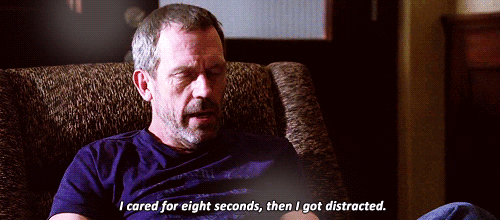
You're on camera! Don't you forget it. We know it's boring. We know Zoom makes you long for the days of conference calls, when at least you could do a gazillion other things as your boss and coworkers blabbed and blabbed, but times, they are a-changin' and you need to at least look like you're paying attention. You want to still have a job when this pandemic is over, right?
Hosting a Zoom meeting is tough, so have some compassion for your host and show through nonverbal cues that you're listening. Nod or shake your head, give a thumbs-up, smile, and if your boss tells a joke, for goodness' sakes, laugh! Even if they can’t hear you, they’ll be able to read your body language and will give you brownie points for responsiveness.
-
Turn off all notifications.
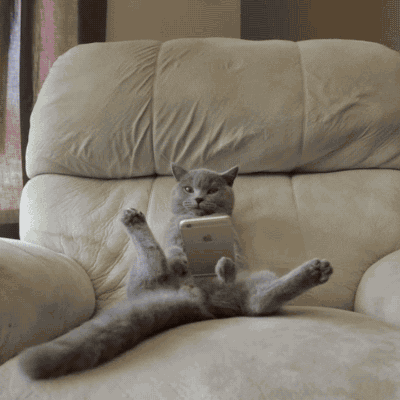
Yeah, yeah, you're waiting for your latest Tinder match to sext you back, but while Zoom is on, Zoom should be your priority. Silence your phone and any desktop or iPad notifications so you don't get caught constantly checking your many screens (and smiling salaciously at that aforementioned sext).
-
Don’t eat.

You're not a child. You can wait 30 minutes to gorge. Set your food aside until after you Zoom. No one wants to watch you slurping and slobbering all over a bowl of pho while trying to hammer out the marketing strategy for this quarter.
The one exception to this rule? If it's an impromptu meeting that interrupts your already-in-progress meal, just tell your host, "Hey! Great to chat with you! You caught me in the middle of lunch." Then eat as politely as possible.
-
Don’t screenshot without permission.

Your boss turned herself into a potato on accident while Zooming. Hilarious, right? Have a laugh at her expense but don’t screenshot it (and especially don’t share it) without explicit permission.
-
Put your pets away.
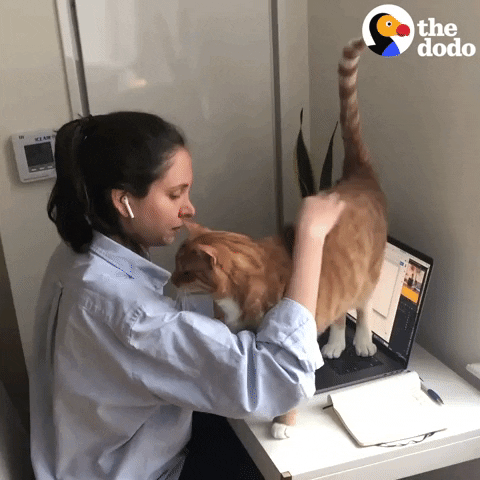
We don’t know what it is about cats, but as soon as you turn Zoom on, they’ll want to prance to and fro in front of your camera. Dogs couldn’t care less that you’re video conferencing, but they will take advantage of your distraction to stare out the window and bark at absolutely everything that goes by. Before your video conference begins, make sure all pets have their bathroom needs taken care of, then give them a treat and a toy and put them in an enclosed space where no one can hear them scream…err…meow/bark.
-
Control your children.

Not to compare your kids to animals, but, um, yeah. You need to corral the little ones before you pretend to be a professional who can juggle it all. If you don’t have a babysitter, Disney+ and a junk food buffet should do. Lock the door if you can or use a child safety gate to keep your spawn from storming the castle. If all else fails and they throw a tantrum mid-conference, politely excuse yourself and exit the meeting so you can discipline without prompting anyone to call child protective services.
-
Be honest.

If you need to get up or leave the meeting to deal with a situation, be upfront about it. Don’t go into a long-winded explanation or profusely apologize. Just state what’s going on and reassure your boss that you’ll be back momentarily.
-
Relax.

All of us are out of our element right now. If your Zoom meeting gets interrupted by someone else’s pets, kids, mail carrier, whatever, be understanding. At some point, you’ll make a fool of yourself, too. Laugh it off. We’ll all get through this – awkwardly – together.









